Flash Briefing February - Episode 4
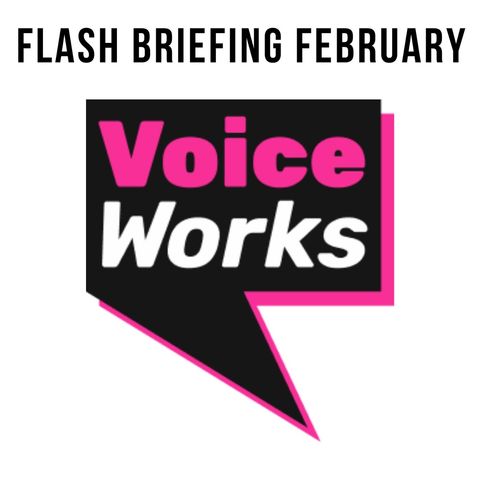
Scarica e ascolta ovunque
Scarica i tuoi episodi preferiti e goditi l'ascolto, ovunque tu sia! Iscriviti o accedi ora per ascoltare offline.
Descrizione
WATCH ON YOUTUBE - https://youtu.be/HSLWwbnTUOs **Sign up for our weekly email newsletter, the Friday Flash Briefing Briefing at www.voiceworks.info Full of links and information for Flash Briefing creators and podcasters....
mostra di più**Sign up for our weekly email newsletter, the Friday Flash Briefing Briefing at www.voiceworks.info Full of links and information for Flash Briefing creators and podcasters.
Follow Peter on Twitter @TweeterStewart
Follow Suze on Twitter @BigTentSocial
Hello, and welcome back to day four of Flash Briefing February with Suze Cooper. And with Peter Stewart as well, we are bringing you everything that you need to know to set up and create your own Flash Briefing that can be heard by Amazon's Alexa smart speakers. So here is the place where you can find out your creative ideas, the mindset, the skill set and the marketing behind it creating your very own Flash Briefing today is day four. And we will be covering some basic tech tips. So the kind of stuff that you might need equipment wise to create your Flash Briefing, and it really doesn't have to be very expensive. We're not talking about having really deep pockets to have to make these audio Flash Briefings at all, are we Peter, there are certainly things that you probably already have, that you could use to create your Flash Briefing.
Absolutely. We're To help you on the road to producing really good content, but you know what, you don't have to spend a huge amount of money. As Suze says, you probably got some of these things already, however, do remember, the good sound will make people stick around. However, if you've got a microphone that's maybe £50 or $50, and you've got a choice of buying one, which is 250, or 300 pounds or dollars, you're not necessarily going to get four or five times better quality out of that more expensive mic. So we're going to, we've been in and around audio presentation and production for more years that we care to remember, and at my age, frankly, is difficult to remember anything. However, what we would say is you don't have to spend an absolute fortune. Now what I would say also is don't buy a whole load of gear because sometimes it can be all the gear but no idea. It's the content that counts. And I've got a little way that I think about these, the simpler your content production and tech system is, the easier that he's going to use. Yeah it is, the easier it's going to be for you to use. And the easier it is to use, the more often you're actually going to be using it. And the more often that you actually use it, the better you'll become at presentation. And the better you come a presentation, the faster your audience will grow. So don't throw a whole load of time, and a whole load of money and getting all sorts of fancy things and creating a whole kind of home studio. Because you'll spend too much time doing that, and not enough time actually creating the content that people are after. And in fact, our good friends who are Scot and Susan Westwater, recently, the back end of last year, produced an audio book. How did that They record their audio book, in their closet in their walk in wardrobe, just surrounded by clothes and coats to deaden the sound. And we're going to be talking about sound deadening soundproofing a little bit later on in the course. But let's go back to what we're talking about specifically, today. Now the easiest way that you can actually record your Flash Briefing. Before Suze kind of steps it up with the semi pro gear in a few moments time is just on a mobile phone. We talked yesterday briefly about podcast hosts. We're going to be talking a little bit more about choosing a podcast host a little bit later on this month. But so once you've got a podcast host, that you can upload content from your phone straight to it, or maybe it's got an app or a really good website or something like that. Record your audio in your phone, and even have your notes or your script in your phone as well. How's that going to work? Well, let me give you a couple of examples. You could for example, use the app the positive Cost platform Spreaker, okay, so it's an app, you can record straight into the spreaker app. And as soon as you finish, it's made available as a Flash Briefing, and Alexa can go straight there and complete immediately after you finished. Now, you want some really good quality sound for the cheapest possible price. So what you do is you get one of those little lapel mics. Yeah, like they have that like the newsreaders were on the telly. So you can clip it to yourself kind of just about here, okay, just just under your chin just on the top of your shirt or top of your blouse or wherever, like the other end into the phone, and then that's going to do two things. Number one, it will mean that you've got a better quality than just talking straight into a phone. These are called lava Leah or lav mics or clip on mics. reasonably good quality, but cheap ones you probably talking about 20-30 pounds Euros. But the other advantage is that you can actually then hold your phone away from you so that you can look at the screen so you can see where the buttons are to stop and start recording. You can play in sound effects, for example, your theme tune, and we're going to become two audio logos a little bit later on in our Flash Briefing February course. And also what it means is if you've made any notes or if you're reading some kind of script, off your phone, frankly, you're able to see it because you're holding it at arm's length. Normally, if you held your phone at arm's length and you'd be recording, then your voice will be too far away. It wouldn't come over clearly enough. But of course, if you've got your microphone plugged in to your phone, and the other end clipped on to the top of your shirt, you can sound good, quality wise and you'll get a sound good because of your professionalism and the whole package. For your Flash briefing is going to sound so much better. So that's the really cheap way of doing it. All you've shelled out for is you got to have a podcast host anyway 20 or 30 pounds dollars euros on your microphone, and you've probably got a mobile phone or a cell phone anyway, so it's hardly any money at all. Okay, maybe you want to do it at home and of course you could be using that mobile phone system at home anyway. Maybe you want to step it up a gear in a kind of back office, you know, your bedroom studio, something like that. You got a computer. You want to know how all that works, Susie's here to give you the lowdown.
Yeah, that's right. So the next kind of step away from using your phone might be to use a USB mic that will plug directly into your computer so that you can enhance the audio that's being sent directly to whatever software it is that you're going to be recording into. So obviously on the phone you're recording directly into perhaps with spreaker that the The podcast host if you're using your laptop, you're going to need a piece of software that is recording the audio on the other end now, we will look at that in more depth. As we go through this this Flash Briefing for every month we will look at different audio software providers but just off the off the top of my head, it's or perhaps garriage band and moving further on perhaps even audition or Reaper. And so there are a few that are out there that you can use. What you will need is a USB mic as I say this kind of in enhances the audio going into your your laptop or your computer. Most of them have an internal microphone built in. But by using a USB mic, it kind of gives you a little bit more direction perhaps and you're able to kind of get just a clearer sound quality. So there are various ones on the market that aren't particularly expensive. The Blue Yeti is out there Samson do quite a good range and sure do as well. And what I would suggest if you're going to use the USB mic and a lot of these handheld mics if you like, which gives you the impression that you might be actually holding it in front of you. And certainly broadcast tip would be that what can sometimes happen when you're holding a microphone is that the casing on the mic can move around, and perhaps the cable talk about a bit and it creates what's known in the business as Mike rattle, and which is terribly difficult to well impossible really to take away from your audio recording. And actually can really affect the sound quality. When someone's listening. They can hear this horrible kind of echoey rattling noise. So to avoid that, something I would suggest that you invest in if you're going for USB mic is to get a tripod of some sort. And again, they sell those fairly cheaply alongside the microphones generally, generally, another thing that you might want to invest in is a pop shield of some sort. They are generally Kind of bits of plastic that have got a piece of netting over the top that stop those plosive sounds, those peas, these tees from really popping on your mic. And they can make a big difference to the sound quality as well. So yeah, USB mics are a great way of recording the audio into your computer. And onto one of those pieces of software that I've meant to before fastenal Flash Briefing and tomorrow Peter, what will we be chatting about?
So tomorrow we're going to be talking about perhaps some of the most important stuff and that is about content about where you're going to be finding these ideas from and what you're going to be talking about. So don't forget you can come back tomorrow as Flash Briefing February continues day five tomorrow basic tech tech tips today. Basic content ideas coming up tomorrow. And in the meantime, if you're suffering from a bit of FOMO in between time over the next 24 hours. Don't forget to sign up for our Friday Flash Briefing Briefing which gives you some more links and some ideas of all sorts of ideas about tech about content about marketing the skill set the mindset of the marketing for building a better briefing, go to voice works dot info, and we're back tomorrow. Bye bye for now.
We'll see you then.
Transcribed by https://otter.ai
Informazioni
| Autore | Suze Cooper |
| Organizzazione | Suze Cooper |
| Sito | - |
| Tag |
Copyright 2024 - Spreaker Inc. an iHeartMedia Company

Commenti